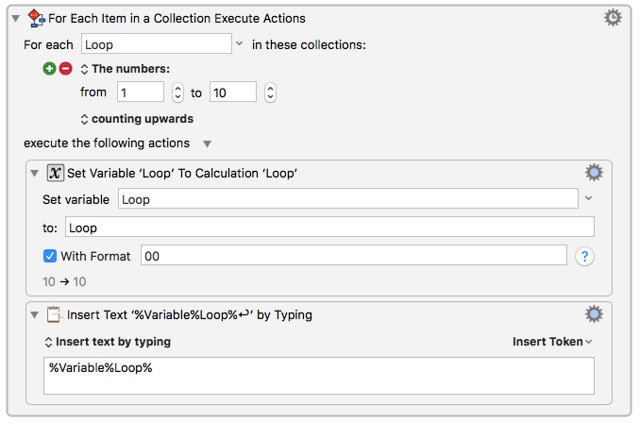[Keyboard Maestro] 桁数を揃えた連番を入力する
Keyboard Maestro で以下のように入力するにはどうすればいいか。桁数を2桁に揃えた連番だ。
01
02
03
04
05
06
07
08
09
10
以下のように設定すればいい。
具体的には・・・
(1)For Each のアクションを追加。
(2)最初のボックス横のドロップダウンから Loop を選択。
(3)New Collection の+ボタンをクリック。Number Range Collection を選択。数字の範囲を入力。
(4)数を増加させるので counting upwards を選択(デフォルトで選択されている)。
(5)execute the following actions に Set Variable to Calculation を追加。
(6)1つ目とと2つ目のボックスに Loop と入力。
(7)Set Variable to Calculation 右上の設定ボタン(ギザギザしたやつ)をクリック、Format Result をクリック。
(8)With Format に 00 と入力。
(9)次の Action として Insert Text by Typing を追加。
(10)Insert Token > Variable > Loop をクリック。入力された文字列の最後に改行を追加。完成!
***
今回は単純な入力だけを実行したが、これを応用すればいろいろと使えるはず。
参考:
Save multiple clipboard strings to multiple variables / increase variable names – general – Keyboard Maestro Discourse
https://forum.keyboardmaestro.com/t/save-multiple-clipboard-strings-to-multiple-variables-increase-variable-names/3572
Two digit counter? 01, 02, 03, … , 09, 10, 11, – general – Keyboard Maestro Discourse
https://forum.keyboardmaestro.com/t/two-digit-counter-01-02-03-09-10-11/2090
Recent Posts
Archives