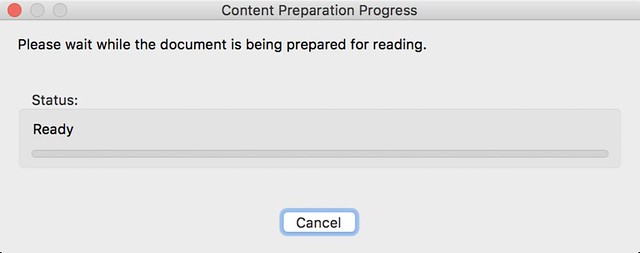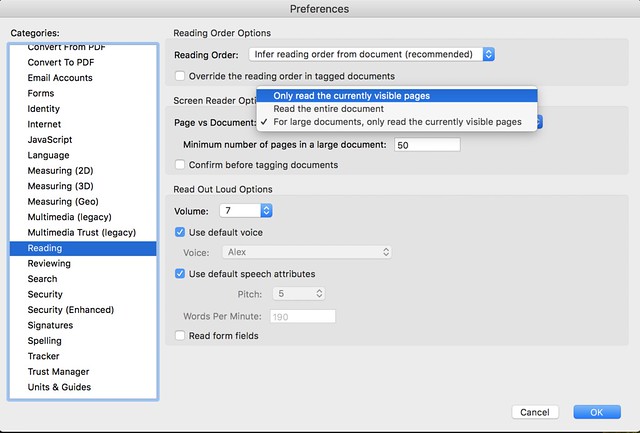Adobe Acrobat で Content Preparation Progress
Adobe Acrobat で PDF ファイルを開くと、「Content Preparation Progress」というタイトルの以下のようなダイアログが出るときがある。このダイアログはなかなか閉じてくれない。
そういうときは、Preferences > Reading > Screen Reader Options で以下のように Only read the currently visible pages に設定して保存。Adobe Acrobat を再起動するとダイアログが出なくなる。
参考:
Adobe Acrobat で PDF を開いたとき – with a Christian Wife
https://wacw.cf/2016/03/22/when-opening-pdf/
Recent Posts
Archives